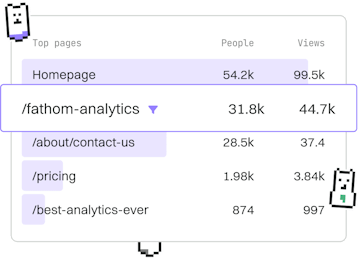Basics
Lua Comments
Lua Comment Syntax
Lua comments use -- or --[[ ]] for documentation.
Introduction to Lua Comments
Comments in Lua are used to document code and make it more readable. They are especially useful for explaining complex logic or for providing information about the code's purpose and functionality. Lua supports two types of comments: single-line and multi-line comments.
Single-line Comments
Single-line comments in Lua start with --. Everything after these two hyphens on that line is considered a comment and is ignored by the Lua interpreter.
Multi-line Comments
For longer comments that span multiple lines, Lua provides multi-line comments. These are enclosed within --[[ and ]]. This is useful when you need to comment out large sections of code or provide detailed documentation.
Usage Tips for Lua Comments
- Use comments to clarify your code and explain complex logic.
- Keep comments concise and relevant to the code they describe.
- Regularly update comments to match changes in code logic or structure.
- Use multi-line comments to temporarily disable blocks of code during debugging.
Best Practices for Commenting in Lua
While comments are a powerful tool for making your code more understandable, over-commenting can clutter your code. Here are some best practices to consider:
- Avoid stating the obvious — focus on explaining why, not what.
- Ensure comments are accurate and reflect the current state of the code.
- Maintain a consistent style of commenting throughout your project.
- Consider the audience — write comments that will be helpful to other developers who may work on your code.