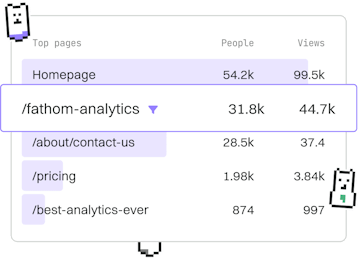Examples
Lua Roblox HTTP Request
Making an HTTP Request
Lua Roblox HTTP request fetches data with HttpService.
Understanding HttpService in Roblox
In Roblox, HttpService is a powerful service that allows developers to send HTTP requests and receive responses from web servers. This is particularly useful for fetching data from APIs, submitting data to web services, or communicating with a backend server.
Enabling HttpService
Before you can use HttpService, you need to enable it in your Roblox game. To do this:
- Open Roblox Studio.
- Go to Home > Game Settings.
- Select the Security tab.
- Check the box labeled Enable HTTP Requests.
Making a Simple GET Request
To fetch data from a web server, you can use a GET request. Here's an example of how to perform a GET request using HttpService:
In this example, we get an instance of HttpService and define a URL for the API endpoint. The GetAsync method sends a GET request to the specified URL and returns the server's response.
Handling JSON Responses
Often, the data returned from a server is in JSON format. You can parse this JSON data using HttpService:JSONDecode(). Here's how you can modify the previous example to handle JSON:
In this modified example, the response is decoded from JSON format into a Lua table, allowing you to access individual data elements easily.
Making a POST Request
To send data to a server, use a POST request. This is useful for submitting forms or sending user data. Here is an example:
This example sends a Lua table, containing user data, to the server by encoding it into a JSON string using JSONEncode. The PostAsync method is used to send the data.
Error Handling
When making HTTP requests, it's crucial to handle potential errors, such as network issues or server errors. Here's a basic example of error handling in Lua:
In this example, the pcall function is used to catch any errors that occur during the HTTP request. If an error occurs, it is handled gracefully, and a warning message is printed.
Examples
- Previous
- Remote Event
- Next
- Shop