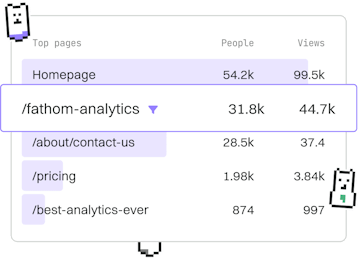Examples
Lua Roblox Animation
Creating an Animation
Lua Roblox animation plays a KeyframeSequence with AnimationTrack.
Introduction to Roblox Animations
In Roblox, animations are a crucial part of creating dynamic and engaging gameplay experiences. With Lua scripting, you can control animations to enhance your Roblox game. This guide will focus on using KeyframeSequence with AnimationTrack to play animations.
Understanding KeyframeSequence
A KeyframeSequence is an asset in Roblox that defines a series of keyframes for an animation. Each keyframe represents a point in time within the animation and contains information such as position, rotation, and other properties of the animated object.
Using AnimationTrack
The AnimationTrack is responsible for playing animations in Roblox. It is created from an Animation instance, which references a KeyframeSequence. You can control playback, loop settings, and speed using the AnimationTrack.
Creating a Simple Animation
To create an animation in Roblox, you first need to create a KeyframeSequence in Roblox Studio. After creating the KeyframeSequence, you can script its playback using Lua.
Controlling Animation Playback
Once you have an AnimationTrack, you can control various aspects of its playback:
- Play: Starts the animation.
- Stop: Stops the animation.
- AdjustSpeed: Changes the speed of the animation.
- Looped: If set to true, the animation will repeat indefinitely.
Best Practices for Roblox Animations
When working with animations in Roblox, keep these best practices in mind:
- Optimize your animations by using as few keyframes as necessary.
- Use meaningful names for your animations to make scripts easier to read.
- Test animations thoroughly to ensure they perform well on various devices.
Examples
- Previous
- Leaderboard
- Next
- Remote Event