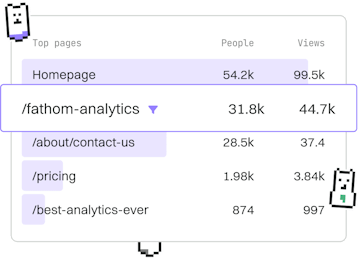Examples
Lua Roblox GUI Button
Creating a GUI Button
Lua Roblox GUI button adds a clickable TextButton with events.
Introduction to Roblox GUI Buttons
In Roblox, GUIs (Graphical User Interfaces) are a powerful tool to enhance user interaction within your game. The GUI button, specifically a TextButton, allows players to interact with the game world through clicks. In this tutorial, we'll explore how to create a TextButton using Lua scripting and manage its events to perform specific actions.
Creating a TextButton
To create a TextButton in Roblox, you first need to access the StarterGui service where your GUI elements are stored. Here is a step-by-step guide to adding a TextButton to your game:
Handling Button Click Events
Once the TextButton is created, you need to define what happens when a player clicks it. This is done by connecting a function to the TextButton's 'MouseButton1Click' event. Here's an example of how you can handle a click event:
Customizing the TextButton
Roblox allows you to customize the appearance of your TextButton extensively. You can change its color, font, and more to fit the theme of your game. Here’s an example of how to modify the TextButton’s appearance:
Conclusion
Creating and managing GUI buttons in Roblox is a straightforward process that can significantly enhance your game's interactivity. With these examples, you can start adding customized TextButtons to your game and handle various player interactions effectively. In the next part of this series, we will explore player movement to further enrich your game development skills.
Examples
- Previous
- Part Creation
- Next
- Player Movement