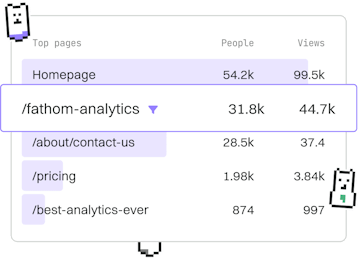Roblox Basics
Lua Roblox Datatypes
Roblox Datatypes
Lua Roblox Datatypes include Vector3 and CFrame for 3D.
Introduction to Roblox Datatypes
Roblox uses a custom implementation of Lua scripting language, which includes several datatypes tailored for 3D game development. Understanding these datatypes is crucial for creating immersive and interactive environments in Roblox. Two of the most important datatypes are Vector3 and CFrame.
Vector3: The Basics
Vector3 is a datatype used to represent a point in 3D space, defined by three numerical values: X, Y, and Z. It is commonly used for positioning objects, determining velocities, and setting forces in the game world.
Common Vector3 Operations
Vector3 allows for various arithmetic operations, which can be useful for manipulating object positions and directions. Here are some common operations:
- Addition: Combine two Vector3 values.
- Subtraction: Find the difference between two Vector3 values.
- Multiplication: Scale a Vector3 by a number.
- Division: Scale down a Vector3 by a number.
CFrame: An Overview
CFrame stands for Coordinate Frame and is a datatype that represents not just position, but also orientation in 3D space. It is essential for correctly orienting objects and cameras in Roblox games.
Using CFrame for Rotations
CFrame is particularly powerful when it comes to rotations. You can rotate objects around any axis using CFrame.Angles.
Combining Vector3 and CFrame
Vector3 and CFrame often work together. For instance, you might position an object using a Vector3, then orient it using a CFrame.
Roblox Basics
- Roblox Studio
- Luau
- Roblox Instances
- Roblox Services
- Roblox Datatypes
- Previous
- Roblox Services
- Next
- Roblox Events