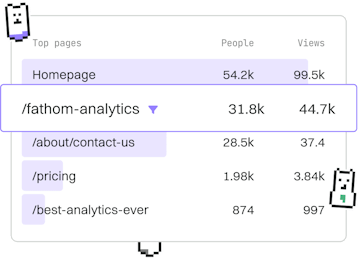Roblox Animation
Lua Roblox Animations
Creating Animations
Lua Roblox Animations use AnimationTracks for character movement.
Introduction to Roblox Animations with Lua
Roblox animations bring life to characters by allowing them to move and interact within the game world. These animations are controlled using Lua scripts, which manipulate AnimationTracks to achieve smooth and dynamic movements. In this guide, we'll walk through the process of creating and controlling Roblox animations using Lua.
Understanding AnimationTracks in Roblox
AnimationTracks are core components in Roblox that dictate how an animation plays on a character. Each AnimationTrack is linked to an Animation object, which contains the animation data. These tracks allow for control over the playback, speed, and blending of animations, making them essential for creating engaging character movements.
Creating an Animation in Roblox Studio
Before scripting animations with Lua, you need to create an animation using Roblox Studio:
- Open Roblox Studio and select or create a new place.
- Use the Animation Editor to create your desired animation. Save it as an Animation object.
- Upload the animation to Roblox to get a unique Asset ID.
Once your animation is ready, you can script it using Lua.
Scripting an Animation with Lua
Here is a basic example of how to script an animation in Roblox using Lua:
Controlling Animation Playback
AnimationTracks provide several methods to control the playback of animations:
animationTrack:Play()- Starts playing the animation.animationTrack:Stop()- Stops the animation.animationTrack:Pause()- Pauses the animation.animationTrack:AdjustSpeed(speed)- Changes the playback speed.
These methods allow you to dynamically control how and when animations play, giving you the flexibility to create responsive and engaging gameplay experiences.
Blending Animations
Blending animations is an advanced feature that allows multiple animations to be played simultaneously, creating a smooth transition between movements. By adjusting the Weight properties of AnimationTracks, you can blend animations to achieve seamless character actions.
Here's an example of blending two animations:
Conclusion
Lua scripting in Roblox enables you to create dynamic and interactive animations that enhance the player experience. By understanding and utilizing AnimationTracks, you can control every aspect of your character's movements, leading to more immersive gameplay. Continue exploring more advanced topics like using the AnimationController in the next post of this series.
Roblox Animation
- Animations
- AnimationController
- KeyframeSequence
- Previous
- Collisions
- Next
- AnimationController