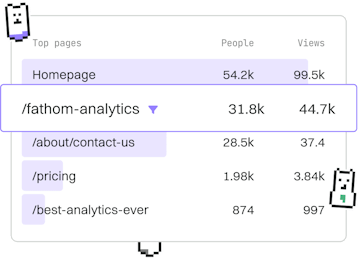Roblox Objects
Lua Roblox Player
Working with Players
Lua Roblox Player accesses user data like Character.
Introduction to Lua Roblox Player
The Player object in Roblox represents a user who is currently in a game. It provides access to player-specific data such as the player's name, user ID, and character. This tutorial will guide you through the basics of using the Player object in your Roblox games.
Accessing Player Information
Roblox provides several properties and methods to access and manipulate player data. Here are some commonly used properties:
- Name: The player's username.
- UserId: A unique identifier for the player.
- Character: The player's avatar in the game.
Interacting with Player's Character
The Character property of a Player is a Model object that represents the player's avatar. You can access and manipulate it to customize the player's appearance or behavior in the game.
Detecting Player Actions
To create interactive games, it is essential to detect player actions. You can use events like Player.Chatted or custom input detection to respond to players' actions.
Conclusion
The Player object is a powerful tool in Roblox game development, allowing developers to create personalized and interactive experiences. By understanding how to access and manipulate player data, you can enhance your game's functionality and player engagement.
Roblox Objects
- Instance Properties
- Part
- Model
- Player
- Workspace