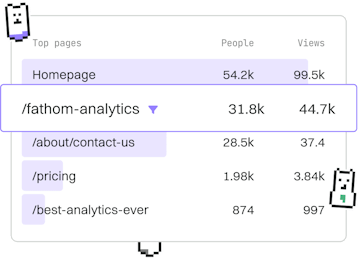Roblox Basics
Lua Roblox Services
Using Roblox Services
Lua Roblox Services like Players access platform APIs.
Introduction to Roblox Services
In Roblox, Services are singleton objects that provide a range of platform-wide features and functionalities. These services are essential for creating and managing various aspects of your Roblox game, such as player data, game settings, and more. Unlike instances, services are globally accessible and are typically used to interact with the Roblox engine or the platform itself.
Accessing Roblox Services
Roblox services can be accessed using the game:GetService method. This method ensures that you are accessing the correct service and provides a safe way to interact with the Roblox API. Below is an example of how you can use this method to access the Players service.
Commonly Used Roblox Services
Here are some of the most commonly used Roblox services that you might encounter while developing games:
- Players: Manages player-related functionalities, such as player data and events.
- Workspace: The environment where all physical interactions take place.
- ReplicatedStorage: Used for storing objects that need to be accessed by both the client and server.
- ServerScriptService: A container for server-side scripts.
- Lighting: Manages lighting effects and settings within the game environment.
Example: Using the Players Service
Let's explore a simple example of how to use the Players service to detect when a player joins the game. This can be useful for welcoming players or initializing their data.
Best Practices for Using Services
While using services, consider the following best practices to ensure your game runs smoothly:
- Always use
game:GetServiceto access services, as it handles service availability and ensures your code is future-proof. - Organize your scripts to minimize service calls and reduce latency.
- Use service events judiciously to manage game state efficiently.
- Familiarize yourself with the specific functions and events each service provides.
Conclusion
Roblox Services are powerful tools that allow developers to interact with the game platform efficiently. By understanding and utilizing these services, you can enhance your game's functionality and provide a better experience for your players. In the next post, we will delve into Roblox Datatypes, which are crucial for managing data within your game.
Roblox Basics
- Roblox Studio
- Luau
- Roblox Instances
- Roblox Services
- Roblox Datatypes
- Previous
- Roblox Instances
- Next
- Roblox Datatypes