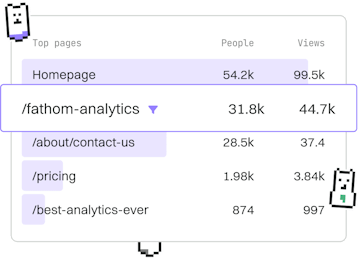Roblox Basics
Lua Roblox Studio
Using Roblox Studio
Lua Roblox Studio scripts games with Luau enhancements.
Understanding Lua in Roblox Studio
Lua is a lightweight, high-level programming language that is used extensively in Roblox Studio for game development. In Roblox, Lua is enhanced with additional features known as Luau. This makes scripting more powerful and efficient.
In this guide, we will explore how Lua is utilized in Roblox Studio, providing you with the foundational knowledge necessary to start creating interactive games.
Setting Up Your First Script
To begin scripting in Roblox Studio, you need to open a project and insert a script. Here's a step-by-step guide:
- Open Roblox Studio and create a new place or open an existing one.
- In the Explorer panel, right-click on the object you want the script to affect (e.g., a part or the workspace).
- Select Insert Object and then choose Script.
- A new script will be created, and the script editor will open.
You can now start writing Lua code in the script editor.
The above code is a simple script that prints a message to the output console in Roblox Studio. This is a great way to test that your scripting environment is set up correctly.
Basic Lua Syntax
Understanding the basic syntax of Lua is crucial for writing scripts. Here are some key elements:
- Variables: Used to store data. You can declare a variable using the
localkeyword. - Functions: Blocks of code designed to perform a particular task.
- Control Structures: Includes loops and conditional statements to dictate the flow of the script.
In this example, we define a variable playerName and a function greetPlayer() that prints a welcome message. The function is then called to execute the code.
Luau Enhancements
Roblox Studio extends Lua with Luau, which introduces several enhancements:
- Type Annotations: Optional type declarations that help with code clarity and error detection.
- Iterators: Enhanced iteration capabilities beyond standard Lua.
- Improved Performance: Luau is optimized for performance, making it ideal for game development.
These enhancements allow developers to write more robust and efficient scripts.
In the example above, we use type annotations to specify that the function addNumbers takes two numbers as arguments and returns a number. This feature helps catch errors early in development.
Conclusion
With this introduction to Lua and Luau in Roblox Studio, you are now equipped with the basics to start scripting your own games. Experiment with different scripts and use the powerful features of Luau to enhance your creations.
Continue to the next post in this series to learn more about Luau and how it further extends the capabilities of Roblox game development.
Roblox Basics
- Roblox Studio
- Luau
- Roblox Instances
- Roblox Services
- Roblox Datatypes
- Previous
- File Deletion
- Next
- Luau