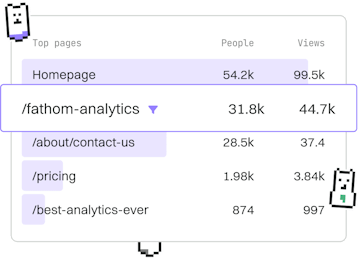Roblox Objects
Lua Roblox Workspace
Using Workspace
Lua Roblox Workspace manages game world objects like Parts.
Introduction to Roblox Workspace
In Roblox, the Workspace is a service where most of the game's objects are stored. It acts as the primary container for parts and models that players interact with in the game world. Understanding how to work with the Workspace is fundamental for any Roblox developer.
Accessing the Workspace
To manipulate or interact with objects in the Workspace, you first need to access it through Lua scripting. The Workspace can be accessed using the global game object.
Adding Parts to the Workspace
Adding parts to the Workspace can be done programmatically using scripts. You can create new parts and set their properties before placing them in the Workspace.
Removing Objects from Workspace
To remove an object from the Workspace, you simply call the :Destroy() method on the object. This will remove it from the game.
Organizing Objects in Workspace
For better organization, it's a common practice to group related objects into models. This can help keep the Workspace tidy and make it easier to manage complex scenes.
Conclusion
The Roblox Workspace is a powerful tool for managing the game environment. By understanding how to add, remove, and organize objects within the Workspace, you can create dynamic and interactive experiences for players.
Roblox Objects
- Instance Properties
- Part
- Model
- Player
- Workspace
- Previous
- Player
- Next
- Roblox GUI