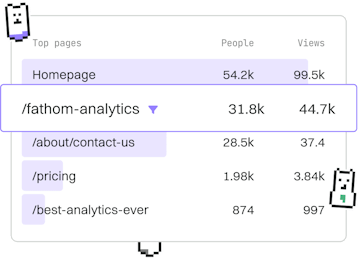Roblox Events
Lua Roblox Signals
Using Roblox Signals
Lua Roblox Signals like RBXScriptSignal handle event triggers.
What are Lua Roblox Signals?
In Roblox, signals are a way to handle events using the RBXScriptSignal class. They allow scripts to respond to events such as a player's action or a change in the game environment. Signals are fundamental to creating interactive and responsive game experiences.
How Lua Roblox Signals Work
Signals in Roblox are akin to event listeners in other programming environments. When an event occurs, a signal is fired, and any connected functions (listeners) are executed. This mechanism allows for separation between event declaration and event handling, promoting organized and maintainable code.
Connecting Functions to Signals
To respond to an event via a signal, you connect a function to it using the :Connect() method. This function will be called whenever the signal is fired. Here's a simple example of connecting a function to a signal:
Creating Custom Signals
In some cases, you may need to create custom signals for more complex interactions. Roblox provides the BindableEvent class to create these custom signals. Here's how you can set up a custom signal:
Best Practices for Using Signals
- Disconnect unused signals: Always disconnect signals when they're no longer needed to prevent memory leaks.
- Use descriptive function names: This makes it easier to understand what each signal handler does.
- Organize your code: Group related signals and handlers together for better readability.
Conclusion
Understanding and using signals effectively is crucial for developing dynamic and responsive games in Roblox. By mastering signals, you can create more interactive gameplay experiences and maintain cleaner code.
Roblox Events
- Roblox Events
- Roblox Signals
- Bindable Events
- Previous
- Roblox Events
- Next
- Bindable Events