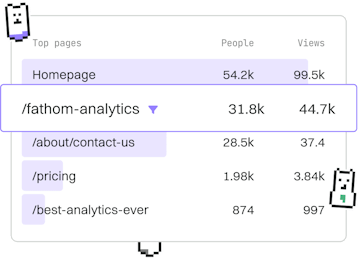Roblox Data
Lua Roblox Leaderboards
Creating Leaderboards
Lua Roblox Leaderboards track player stats with DataStore.
Introduction to Lua Roblox Leaderboards
Lua Roblox Leaderboards are a key feature for many games, providing a way to track and display player stats. These leaderboards rely on Roblox's DataStore service to store and retrieve player data. In this guide, you'll learn how to create a simple leaderboard using Lua scripting in Roblox.
Setting Up DataStore Service
Before creating a leaderboard, you need to set up the DataStore service. The DataStore service allows you to save data that persists between game sessions. Follow these steps to access the DataStore service:
Saving Player Data
To track player stats, you need to save player data whenever it changes. This involves updating the DataStore with the player's new stats. Here's how you can save player data:
Loading Player Data
To provide a seamless experience, load player data when they join the game. This ensures that their progress is available and up-to-date. Use the following code to load player data:
Displaying the Leaderboard
Finally, display the leaderboard in the game. You can use leaderstats to show player stats on the screen. Here's a basic example to set up leaderstats:
With these steps, you've created a basic leaderboard system that tracks and displays player stats. You can expand this system by adding more stats or customizing how the leaderboard is displayed in your game.
Roblox Data
- DataStore
- DataStore2
- Global Data
- Leaderboards
- Previous
- Global Data
- Next
- HttpService