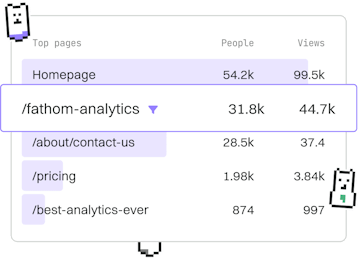Roblox Scripting
Lua Roblox Module Scripts
Using Module Scripts
Lua Roblox Module Scripts share reusable code with require.
What are Module Scripts?
In Roblox, Module Scripts are a powerful feature that allows developers to create reusable code blocks. Unlike Local Scripts or Server Scripts, Module Scripts do not run independently. Instead, they return functions or data that can be accessed by other scripts using the require function. This makes them ideal for organizing code and sharing common functionality across different parts of your game.
Creating a Module Script
To create a Module Script in Roblox, follow these steps:
- Right-click on the location in the Explorer where you want the Module Script to reside.
- Select Insert Object and choose ModuleScript.
- Rename your Module Script to something descriptive, such as
PlayerUtilities.
Using require to Access Module Scripts
Once you have created a Module Script, you can use the require function to access it from other scripts. This is done by passing the Module Script as an argument to require. Here is an example of how to use the PlayerUtilities module:
Benefits of Using Module Scripts
Module Scripts offer several advantages:
- Code Reusability: Write once, use anywhere in your game.
- Organization: Keep related functions and data together in a single file.
- Maintainability: Update logic in one place, and all scripts using the module will automatically benefit from the update.
Common Use Cases for Module Scripts
Module Scripts are versatile and can be used in various scenarios:
- Utility Functions: Create common functions like mathematical operations or string manipulations.
- Data Management: Store configuration data or constants that can be accessed by multiple scripts.
- Game Mechanics: Encapsulate complex game logic that can be reused across different game modes.
Roblox Scripting
- Server Scripts
- Local Scripts
- Module Scripts
- Previous
- Local Scripts
- Next
- Remote Events