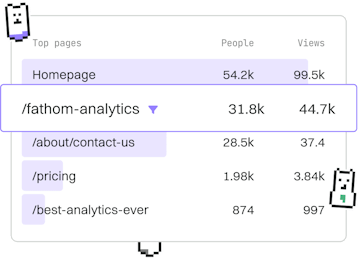Roblox Events
Lua Roblox Events
Handling Roblox Events
Lua Roblox Events use Connect for user interactions.
Introduction to Lua Roblox Events
In Roblox, events are a powerful way to handle interactions between the game environment and user actions. Events in Lua for Roblox allow developers to execute functions in response to user interactions or game state changes. This is critical for creating dynamic and interactive gameplay experiences.
What are Events in Roblox?
Events in Roblox are signals that fire when something happens in the game. They are used to trigger code in response to these occurrences, such as a player clicking a button, a character touching an object, or time passing in the game.
Each event can have multiple functions connected to it, allowing for complex behaviors to be programmed in response to a single event. The primary way to connect functions to events in Roblox is by using the Connect method.
Using the Connect Method
The Connect method is used to link a function to an event. When an event fires, the connected function (often referred to as an "event handler") is called automatically. This method is essential for responding to interactions in a Roblox game.
Here's a basic example of how to use the Connect method:
Example: Button Click Event
One common use of events is handling button clicks in a game. Let's look at how you can set up an event to run a function every time a button is clicked:
Handling Multiple Events
In many cases, you may need to handle multiple events in your game. For instance, you might want to play a sound when a player joins and display a message when they leave. You can connect multiple functions to different events as follows:
Conclusion
Understanding and using events effectively in Roblox can significantly enhance your game's interactivity and responsiveness. By using the Connect method, you can create dynamic and engaging user experiences. As you develop your skills, try experimenting with different events and handlers to see the wide range of possibilities they offer.
Roblox Events
- Roblox Events
- Roblox Signals
- Bindable Events
- Previous
- Roblox Datatypes
- Next
- Roblox Signals