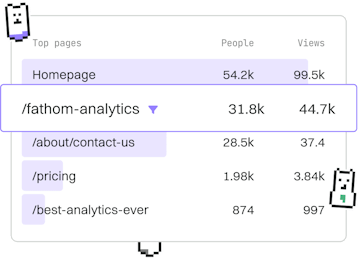Debugging
Lua Roblox Logging
Roblox Logging
Lua Roblox logging uses print or LogService for debugging.
Introduction to Lua Roblox Logging
Logging is an essential part of debugging and development in Roblox. In Lua, the primary tools for logging are the print statement and the LogService. These tools help developers track the flow of their script and identify issues by outputting useful information at runtime.
Using the print Statement
The print function is the most straightforward way to output text in Roblox. It writes the specified message to the Output window, allowing developers to monitor variable states and understand script execution flow.
Here's a simple example of using print in a script:
In this example, the print function outputs a welcome message to the player, which includes the player's name. This is useful for confirming that variables are set correctly.
Advanced Logging with LogService
For more advanced logging, Roblox provides the LogService. This service offers more control over logging and can be used to track errors, warnings, and other messages. To use LogService, you must first get a reference to it:
With LogService, you can listen for log messages and handle them accordingly. For example, you can print warnings and errors with additional context.
In this example, the MessageOut event of LogService is connected to a function that checks the type of message and prints it accordingly. This is beneficial for capturing and responding to specific log messages based on their severity.
Best Practices for Logging
Effective logging can significantly enhance your debugging process. Here are some best practices to consider:
- Use descriptive messages that clearly indicate the context and purpose.
- Avoid excessive logging that may clutter the Output window.
- Utilize
LogServicefor more structured logging when dealing with complex scripts.
Conclusion
By leveraging print and LogService, developers can gain valuable insights into their scripts, making the debugging process more efficient and effective. Understanding when and how to use these tools is crucial for successful Roblox development.
Debugging
- Roblox Debugging
- Error Handling
- Logging
- Previous
- Error Handling
- Next
- Hello World