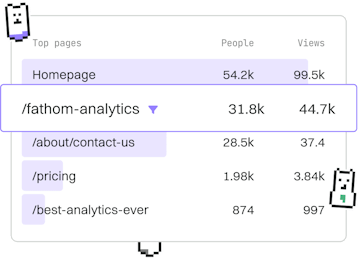Testing
Lua Roblox Integration Testing
Integration Testing
Lua Roblox integration testing checks client-server interactions.
Understanding Integration Testing in Roblox
Integration testing in Roblox is crucial for verifying that the various components of your game, specifically client-server interactions, work together seamlessly. Unlike unit testing, which focuses on individual units or components, integration testing evaluates the flow of data and functionality between different modules. This ensures that your game provides a smooth experience across different devices and network conditions.
Setting Up a Test Environment
To perform integration testing in Roblox, you need to set up a test environment that mimics real-world conditions. This includes setting up a test server and creating test accounts to simulate various user interactions. Roblox provides a Test Service, which allows you to simulate different scenarios and monitor the behavior of your game.
Integration Testing Strategies
There are several strategies you can employ when performing integration testing in Roblox:
- Top-Down Testing: Test high-level components first before moving to lower-level components.
- Bottom-Up Testing: Start with lower-level components and move upwards.
- Sandwich Testing: Combine both top-down and bottom-up approaches.
- Big Bang Testing: Test all components together in one go. This approach can be risky but useful for smaller projects.
Writing Integration Tests in Lua
Writing integration tests in Lua for Roblox involves creating scripts that automate the interactions between client and server components. These tests should cover scenarios such as data retrieval, user interactions, and real-time updates.
Benefits of Integration Testing
Integration testing offers numerous benefits including:
- Early detection of bugs in the interaction between components.
- Ensures that the game runs smoothly under different conditions.
- Improves the reliability and robustness of your game.
- Facilitates easier debugging and maintenance.
Testing
- Testing
- Unit Testing
- Integration Testing
- Previous
- Unit Testing
- Next
- Roblox Debugging